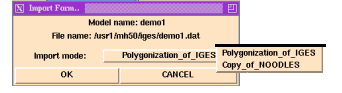5.1.2 METHODS
5.1.2.1 FOLDER METHODS
The first of the menu options is "Folder", which invokes operations specific to design folders. New folders can be created and existing ones opened respectively with the new and open selections. Refresh status allows the status tiles to be updated while quit closes the folder.
Figure 40 Processing Folder Pulldown Menus
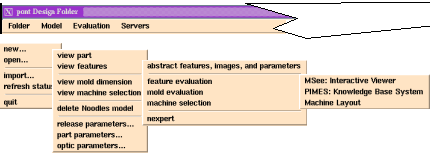
The import operation acts like any word-processor would when one wants to import a document that may be in a format dissimilar to the processor's own. Upon selecting import, the window of Figure 41 opens up to allow a directory search and file selection.
Figure 41 Design Processor Import File Finder
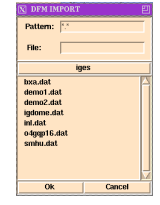
Selection of a file results in the Import Form of Figure 42, which superimposes the available selections for the import mode: either a polygonization of an IGES file or a direct copy of a Noodles file. A go-ahead on the choice of polygonization brings up the Polygonizer Form of Figure 43 and further selection as to units used in the IGES file (millimeter or inches), resolution (coarse, medium, or fine), and the fineness of the detection algorithm (present_corner_points, edge_point_insertion, or advanced) (not shown).
Figure 42 Design Processor Import Form